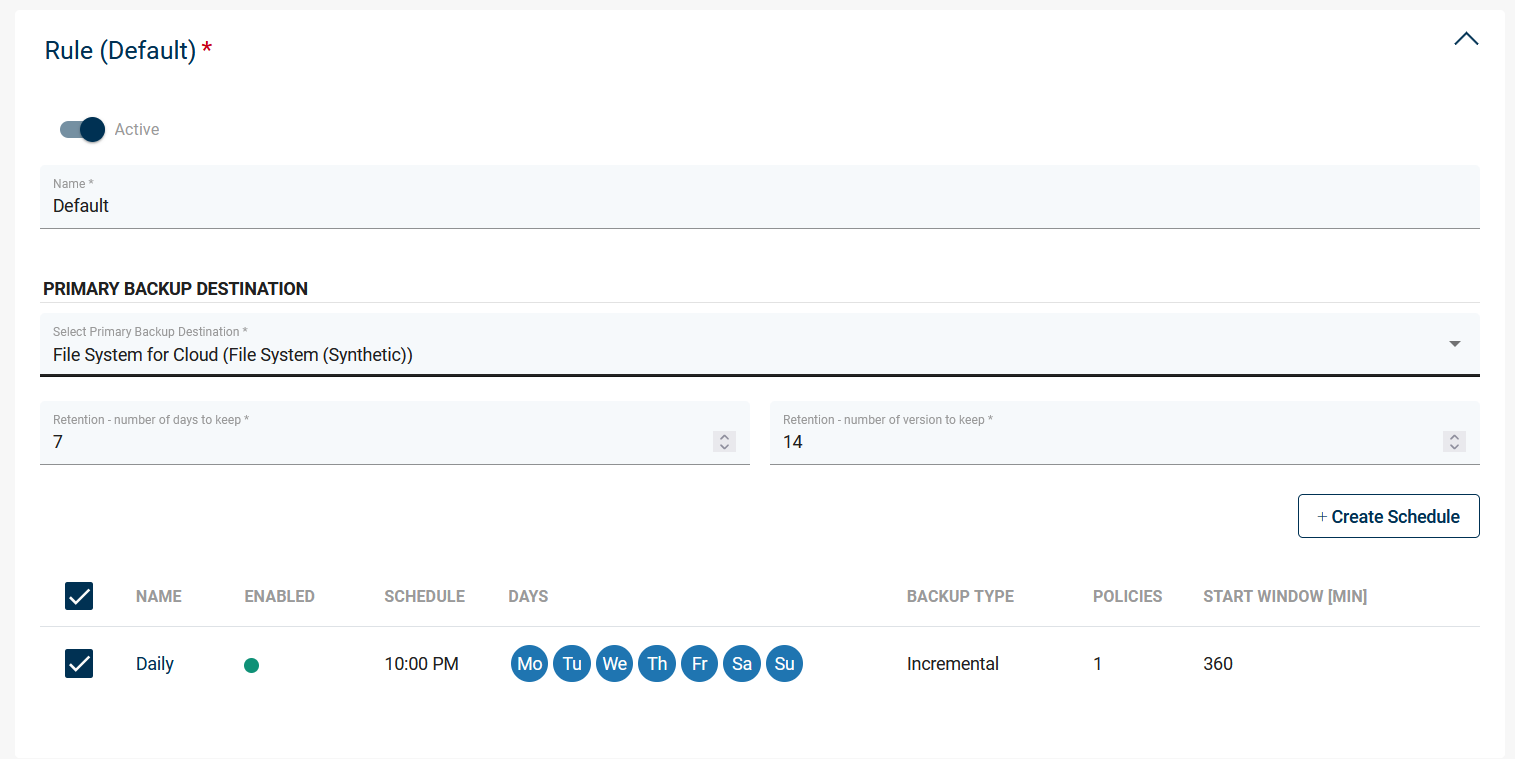Warning: Incremental snapshot is not available
-
Hi Everyone,
I've setup a daily backup for some Sharepoint's sites, the backups are reported as successful but all sites have this warning:
[2023-09-21 22:19:09.414] WARN [pool-5-thread-253] ExportIncremental.isIncrementalExportPossible:112 [ead77c74-6ec0-40c1-a92b-068e68120f6f] Reasons why incremental is not possible of the VM (Marketing - 0a780a5e-829d-4548-b30a-95217fb4c75d): Warning: Required backups not found or were not successful., Warning: Incremental snapshot is not available. [2023-09-21 22:19:09.414] WARN [pool-5-thread-253] ExportTask.pickApplicableBackupType:244 [ead77c74-6ec0-40c1-a92b-068e68120f6f] Incremental backup for MICROSOFT365 is not available at this time.I had set the backup SLA as incremental with 7 days of retention and 14 versions to keep, I did some restore tests and they worked fine, but I'm not able to browse the restore points in time, as if there's only the newest restore point.
Is this the expected behavior, as the warning states or I misconfigured the backup SLA?
Thanks and regards,
Cristian -
@Cristian-Eglue Hi, you can omit warn messages, but I would like to see your schedulers set in that policy.
-
This post is deleted! -
-
@Cristian-Eglue The file appears to be broken
-
Please check the image's URL, as there's and '*' where it should not, swap it with 'ss' and you'll see the screenshot.
-
I've upload the screenshot on a public image hosting:
https://imageupload.io/kCIYN4qNbCvZ9Rz
Please let me know if you can't see it.
-
@Cristian-Eglue Yes I can see thank you. So in this configuration, you set 7 days and 14 versions to keep, but your scheduler is configured to make a backup every day. So after a week, you have 7 backups but you also set a time restriction so backups older than 7 days will be marked as expired and removed after the next backup cleanup job so you only get 7 versions, not 14. nevertheless, you should be able to restore from any of those 7 versions.
-
 A admin locked this topic on
A admin locked this topic on