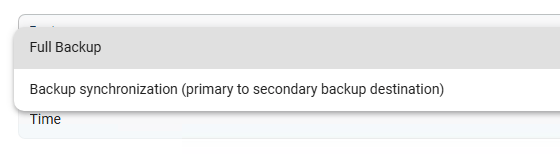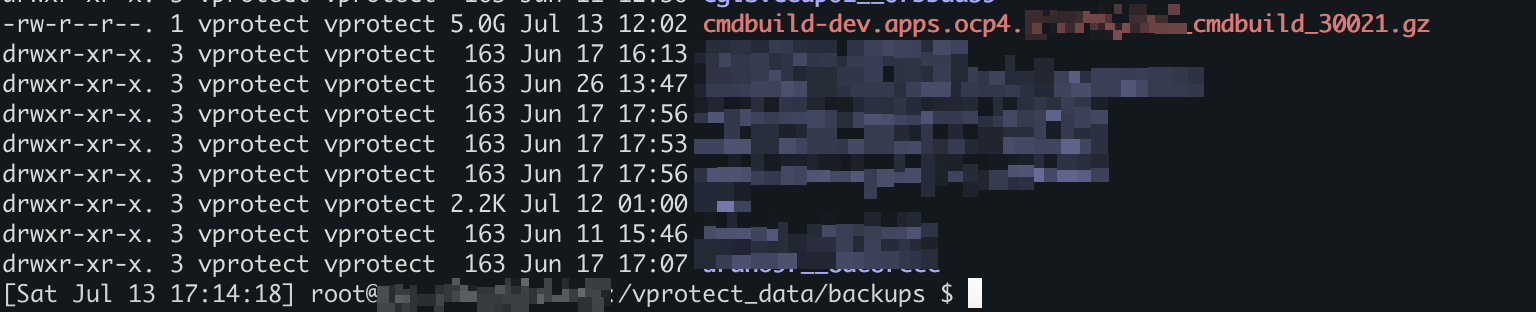@sangram Yes, this is expected for MySQL in Storware. Application backups typically require full snapshots for consistency, and synchronization tracks changes, not incremental backups. It's similar to how Spotify syncs data. Check Storware's docs for more on incremental backups.