Hello,
I am sorry for late resposne.
Backup typically state in queued state because there are not fulfilled requirements. Could you show Node page from our UI
Regards
Posts
-
RE: Cannot take a backup in Oracle KVM environment - Queued status stuckposted in Virtual Environments
-
RE: OPEN_DISK_HANDLER. Error codes: 13 after virtual environment updatesposted in Virtual Environments
Hello,
Could you show us more of that log?Which version of ESXi do you have?
Regards
K. Szawara -
RE: Incremental option missing in scheduleposted in Applications
Hello @sangram
Yes, this is expected behavior, we can create only full backups of Apps.You can save space on Backup Destination using some of deduplication types (like synthetic BD)
Regards
-
RE: Environment setup guidanceposted in Other
Hello @centrisag
I am sorry for late response. I must to ask, do you mean OLVM (Oracle Linux VM, ovirt based hypervisormanager) or OVM (which is older solution from Oracle)? It is important in meaning of choose strategy.
At this moment we do not make another HA feature, then in our documentation, but I think, that we could handle your environment in other way:
- Our software is build in architecture Server+Nodes. You could use many Nodes with own config (for example for Main and External site)
- Server could be in completly another place than worker nodes (for example in another hypervisor)
- You can restore VM from Main to external site only choosing where this vm should be restored (if you have Node configs, we choose based on assinged Node config to hypervisor)
- You can use guide for Disaster Recovery if you want to arise server in another location.
If you need additional information, the best option will be contact with our PreSales Team (presales@storware.eu) where my coworkers could make meeting where they could show you how we handle similar cases.
Regards
Krzysztof Szawara
IT Systems Specialist -
RE: Some backups failingposted in Virtual Environments
Hello
It looks that you do not clear certs and not set after that Trust All Certificates
It should be looked like this in tab Certificates:
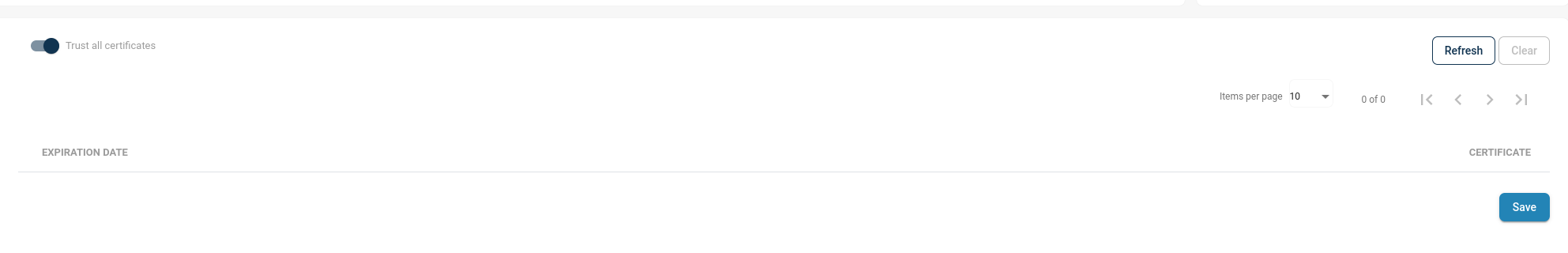
you also should set same in all hypervisors inside hvm:
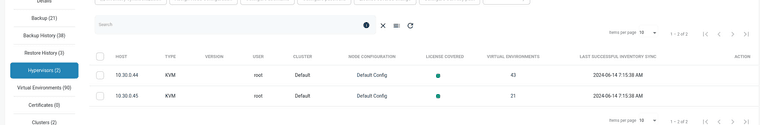
After clear certs, and set up TCA please rerun Inventory Sync and run backups.
If you tried it, you could clear all info about HVisors removing them from that tab. Please be careful about that, that you should check that you switched off autoremove non-present vms in Backup Policy:
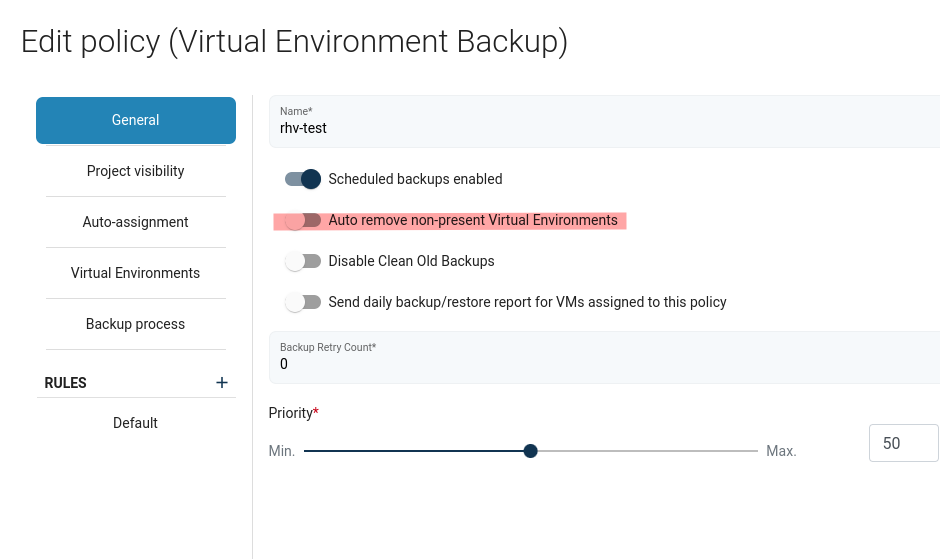
Regards
-
RE: Restore issues on VMware vSphere 8posted in Virtual Environments
Hello!
Sorry for late response.Please tell me at first, did you tried to update to version 6.2.0 and then restore backup?
If problem still occurs we need to look into log f backup and restore. Before you generate it please follow this guide: DEBUG MODE
Regards
Krzysztof -
RE: Backup only Usage Disk instead of whole Diskposted in Virtual Environments
Hi!
I am sorry for delay, but could you tell me more about your environment? Where is server and node (inside/outside VMWare)?
Regards
-
RE: Sharepoint site backup errorposted in Microsoft 365
You can try jump from version 6.1.0, but in this case I recommend to make backup of database (after stop the server use /opt/vprotect/scripts/backup_db.sh, it will create backup of db in /tmp), After that you could restore it to clean install like in our documentation: Recovery.
Regards
-
RE: Some backups failingposted in Virtual Environments
Hi!
Sorry for delay.
This error is mostly depend on connectivity issues. When we receive information from Manager and not correct information from host. The information of file to transfer is first which we check.
It could be affected by SSL chain. When we could communicate by SSL to Manager but not for all hosts.
You can go to setup of Virtual provides, and clear all certs, and switch on "Trust all Certificates" on Manager and each of hosts. Then run Sync and try to backup.
Regards -
RE: Inventory synchronization failedposted in Virtual Environments
Hello @ZakariyaKhalaf
Could you show some logs for task? Do you have DNS with resolve of this name?
-
RE: Sharepoint site backup errorposted in Microsoft 365
Hi!
I am sorry for delay!
To check your issue we need to look deeper. Could you tell me some information about your environment (Do you use All-in-one installation, How many resources do you have for our software).
You also have old, not fully supported version. Version 6.1.0 have many changes in area of M365 backup.
Regards
Krzysztof -
RE: Backup of KVM failing with: Failed to get shared "write" lock.posted in Virtual Environments
Hi!
After deep analysis we found, that issue is caused by deleting of snapshots files without merging it to vm. We do not this kind of operation, so it could be done only by user itself.
Regards
-
RE: Backup of KVM failing with: Failed to get shared "write" lock.posted in Virtual Environments
Hi @KLM
Error which you sent is known and is in under development. We will update you when fix will be available.
Regards
-
RE: Workflow has been partially finished (VMware)posted in Virtual Environments
Hi! @user
NFS4.2 have support to synthetic backup, but it is necessary to use XFS under NFS share. NFS only provide possibility to use synthetic file system under share, we support XFS as Synthetic FS.
The same error you have in XCP-ng.
Regards
-
RE: Workflow has been partially finished (VMware)posted in Virtual Environments
Hello!
Thank for your post.It looks, like you created Synthetic Backup Destination on file system, which not support it. We use XFS as synthetic file system.
You could use classic File System, or recreate Backup Destination on XFS file system.
Kindly regards
-
RE: vMwareStrategyExceptionposted in Virtual Environments
Hi!
Thank you for the post!Could you tell me more about your infrastructure?
Which version of VMWare (and VMware VDDK) do you have?
Regards
-
RE: Problem doing Inventory of a KVM machineposted in Virtual Environments
Hi!
Thank for your post.
Could you tell me which user do you use to connect to your KVM host?
Regards
-
RE: Inventory synchronization failedposted in Virtual Environments
Hi @pradeep
Thank you for your ask.Could you tell me something about your Infrastructure. Which Strategy Backup do you use? Some of Backup Strategies need to have an node/proxyVM inside OLVM (please look at that Documentation page: https://storware.gitbook.io/backup-and-recovery/protecting-virtual-machines/virtual-machines/oracle-linux-virtualization-manager in example Disk Attachment need an proxyVM)
Please tell me, did you follow our guide in Documentation? https://storware.gitbook.io/backup-and-recovery/deployment/installation (You could use all in one, where configuration is minimal)
Regards
Krzyszof
