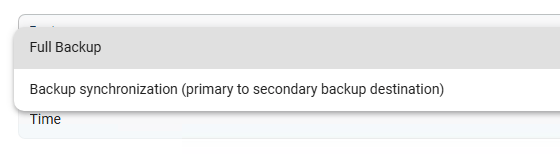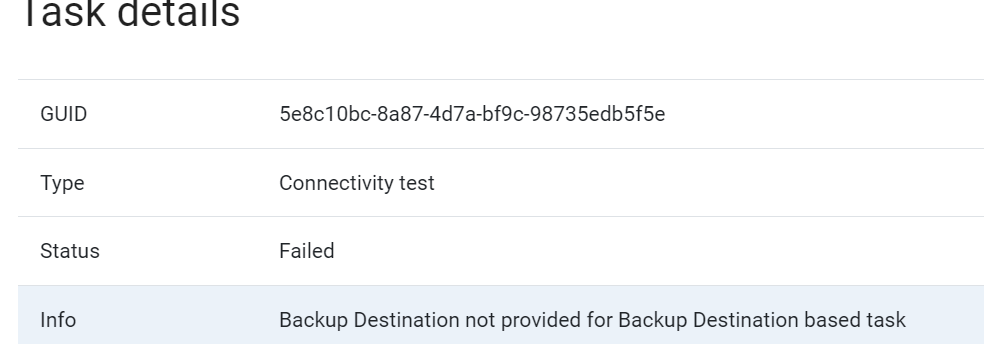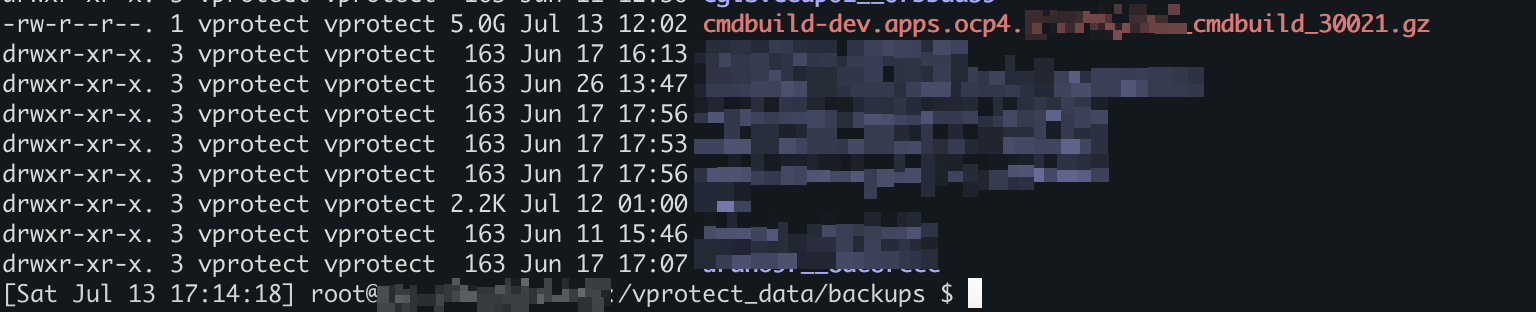Hi @mario-krizan,
Also, is it possible to migrate a virtual machine from OVM to OLVM with Stormware?
Unfortunately, we do not support this type of migration.
Failed to collect file system information: [Command execution failed: [/usr/bin/virt-filesystems, --filesystems, -l, --csv, -a, /vprotect_data/abc_fmo_pool_01/A22000A0__0004fb00000600007ee414f01ab0c9f5/0004fb00001200002bb2cfe407f43a53.img] Return code: 1 output: [] error: [libguestfs: error: force_kvm supplied but kvm not available. ]]
Please provide a log with DEBUG mode enabled. Instructions how to do this: https://storware.gitbook.io/backup-and-recovery/troubleshooting/how-switch-vprotect-to-debug-mode